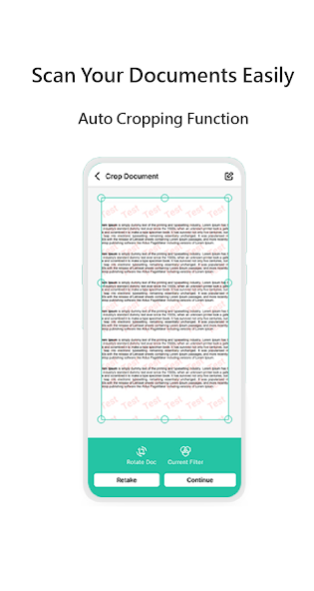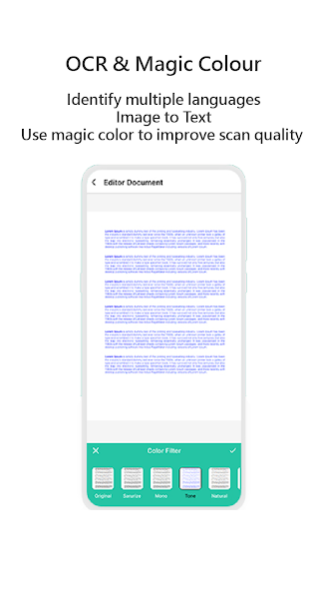PDF Scanner Plus - Doc Scanner 1.0.7
Free Version
Publisher Description
PDF Scanner Plus is free scanner app supporting unlimited usage & an excellent tool for scanning a variety of documents. It is a PDF document scanner app that can turn your phone into a scanner. You can scan anything such as photos, documents, receipts, and so on.
It’s never been easier to scan documents with your smartphone; with this scanner app, you can scan color documents, photographs, images, and text. Every person, whether a school student, a college student, a business person, or anyone, needs a scanner app. PDF Scanner Plus allows you to scan your images and documents in high quality, making it easier for the reader to read the texts. Besides, the app has various auto-correcting functions, such features as increasing the brightness and filtering the image for a better and higher quality output.
PDF Scanner Plus main features: E-Signature
Upload and Sign Documents, Phone Certificate Scanner. Document eSign is the world’s most popular eSignature and Digital Transaction Management platform. Our app provides unlimited free signing as well as upgrade choices to meet your business’s requirements. Just change your company’s practices right now!
PDF Scanner Plus main features: Text Recognition (OCR)
Easily extract text from a scanned page and edit it with our highly accurate OCR scanner app. It recognizes all popular languages and can even identify multiple languages within one file - includes OCR for typed texts in different languages (English, Spanish, French, Dutch, German, Portuguese, Chinese, Japanese)
PDF Scanner Plus Support and file management :
• Note, PPT, Book, and Article
• Bill, Invoice, Contract, Tax Roll, Business Card
• Whiteboard, Memo, Script, Letter
• Credential, Certificate, Identity Document, Painting
PDF Scanner Plus also offer:
• Scan your important papers & documents.
• Use magic color to improve scan quality.
• Scan documents quickly and effortlessly with auto-cropping.
• Enhance your PDF with brightness and contrast settings.
• Converts your doc scans to bright & clear PDFs.
• Distribute PDF/JPG files.
• Apply a customized watermark to all of your documents.
• Store your documents securely and in high quality.
• Share documents online: e-mail, instant messaging, social networks
• QR code scanner and reader
If you like our app or have any other comments, please feel free to write us a comment, or simply email us at innomasterhk@gmail.com, which will help us improve our products and give you a better experience.
About PDF Scanner Plus - Doc Scanner
PDF Scanner Plus - Doc Scanner is a free app for Android published in the PIMS & Calendars list of apps, part of Business.
The company that develops PDF Scanner Plus - Doc Scanner is Innomaster. The latest version released by its developer is 1.0.7.
To install PDF Scanner Plus - Doc Scanner on your Android device, just click the green Continue To App button above to start the installation process. The app is listed on our website since 2022-05-26 and was downloaded 0 times. We have already checked if the download link is safe, however for your own protection we recommend that you scan the downloaded app with your antivirus. Your antivirus may detect the PDF Scanner Plus - Doc Scanner as malware as malware if the download link to com.innomaster.pdfscanner is broken.
How to install PDF Scanner Plus - Doc Scanner on your Android device:
- Click on the Continue To App button on our website. This will redirect you to Google Play.
- Once the PDF Scanner Plus - Doc Scanner is shown in the Google Play listing of your Android device, you can start its download and installation. Tap on the Install button located below the search bar and to the right of the app icon.
- A pop-up window with the permissions required by PDF Scanner Plus - Doc Scanner will be shown. Click on Accept to continue the process.
- PDF Scanner Plus - Doc Scanner will be downloaded onto your device, displaying a progress. Once the download completes, the installation will start and you'll get a notification after the installation is finished.